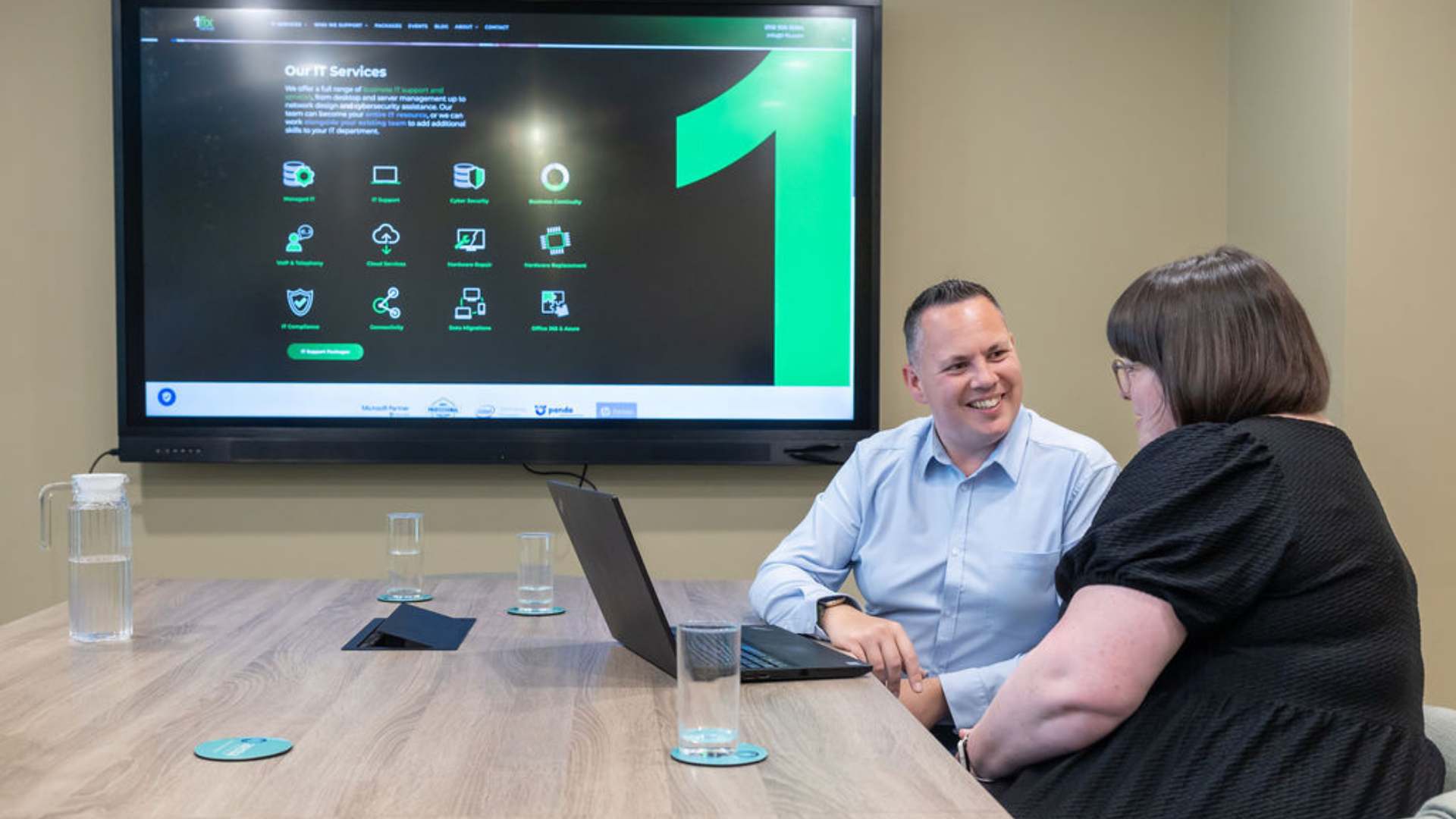Can I Use Microsoft Office 365 Home for Business?
Microsoft Office 365, now branded as Microsoft 365, is a suite of applications and services that has revolutionised how we work and collaborate. Many individuals and small businesses wonder about the feasibility of using the Home edition for business purposes. While it may seem like a cost-effective solution, it is crucial to understand the implications involved in mixing personal and professional use.
The Pitfalls of Using Office 365 Home for Business
Using an Office 365 Home license in a business environment can lead to a variety of challenges:
- Limited Features: The Home version lacks many essential features that are crucial for businesses. Tools like professional email accounts, advanced security, compliance features, and administrative control are typically absent in the Home edition.
- Scalability Issues: The Home version is designed for personal use, limiting the number of users to six and not offering the scalability options that a business requires. If your team grows, you might find yourself constrained by your licence.
- Support Limitations: Businesses often require robust support. The Home version typically doesn’t come with business-level support, which can be problematic when critical issues arise.
- Data Privacy Risks: When handling business information, data privacy is paramount. The Home edition does not offer the same level of security as business versions, making your data vulnerable to breaches.
- Compliance Obligations: Many industries require data to be managed under strict compliance regulations (like GDPR). Office 365 Home does not incorporate the security and compliance certifications that come with business versions, potentially putting you at risk of penalties.
Understanding the Benefits of Office 365 Business Licences
Transitioning to a business-specific Office 365 license can provide various advantages:
- Professional Business Email: With a business subscription, you can create a branded email address using your company domain (e.g., info@yourbusiness.com), fostering a professional image.
- Admin and IT Management Controls: The business versions include an admin centre where you can manage user access, permissions, and devices effectively, ensuring a secure environment.
- Advanced Security Features: Business subscriptions provide robust security measures such as Exchange Online Protection, which safeguards your organisation from phishing attacks, spam, and malware.
- Scalability and Flexibility: Adding users and changing plans becomes easier, adapting to the growth of your business. Microsoft offers different tiers of business plans to meet varying needs.
- Enhanced Collaboration Tools: Business editions come with Microsoft Teams, SharePoint, and OneDrive for Business, providing comprehensive tools for collaboration and file sharing, which are essential for modern teamwork.
- Access to Business Apps: Microsoft 365 Business users can utilise apps tailored for business purposes, such as Microsoft Bookings for appointment scheduling, which are not available in the Home edition.
Comparing Office 365 Home and Business Plans
| Feature | Office 365 Home | Office 365 Business |
|---|---|---|
| Number of Users | Up to 6 | Up to 300+ |
| Professional Email | No | Yes |
| Admin Controls | No | Yes |
| Cloud Storage | 1TB per user | 1TB (Business Basic) to Unlimited (Business Premium) |
| Security Features | Basic | Advanced |
| Collaboration Tools | Basic | Advanced (e.g. Teams integration) |
Choosing the Right Version for Your Needs
Ultimately, the choice between Office 365 Home and Office 365 Business boils down to your specific needs. If you're running a small business or plan to grow in the future, investing in a business subscription is the wiser option. The peace of mind that comes from professional support, enhanced security, and business-oriented features can save time, reduce risks, and support your operational efficiency.
At 1-Fix, we understand the requirements of businesses when it comes to IT solutions. We offer tailored Managed IT services to ensure that your organisation runs smoothly and efficiently. If you need help choosing the right Microsoft 365 package for your business, reach out to us today! We can assist in setting up and managing your IT services to enhance your productivity and security.
Join Our Mailing List
All sign-ups are handled inline with our privacy policy and can unsubscribe at any time.