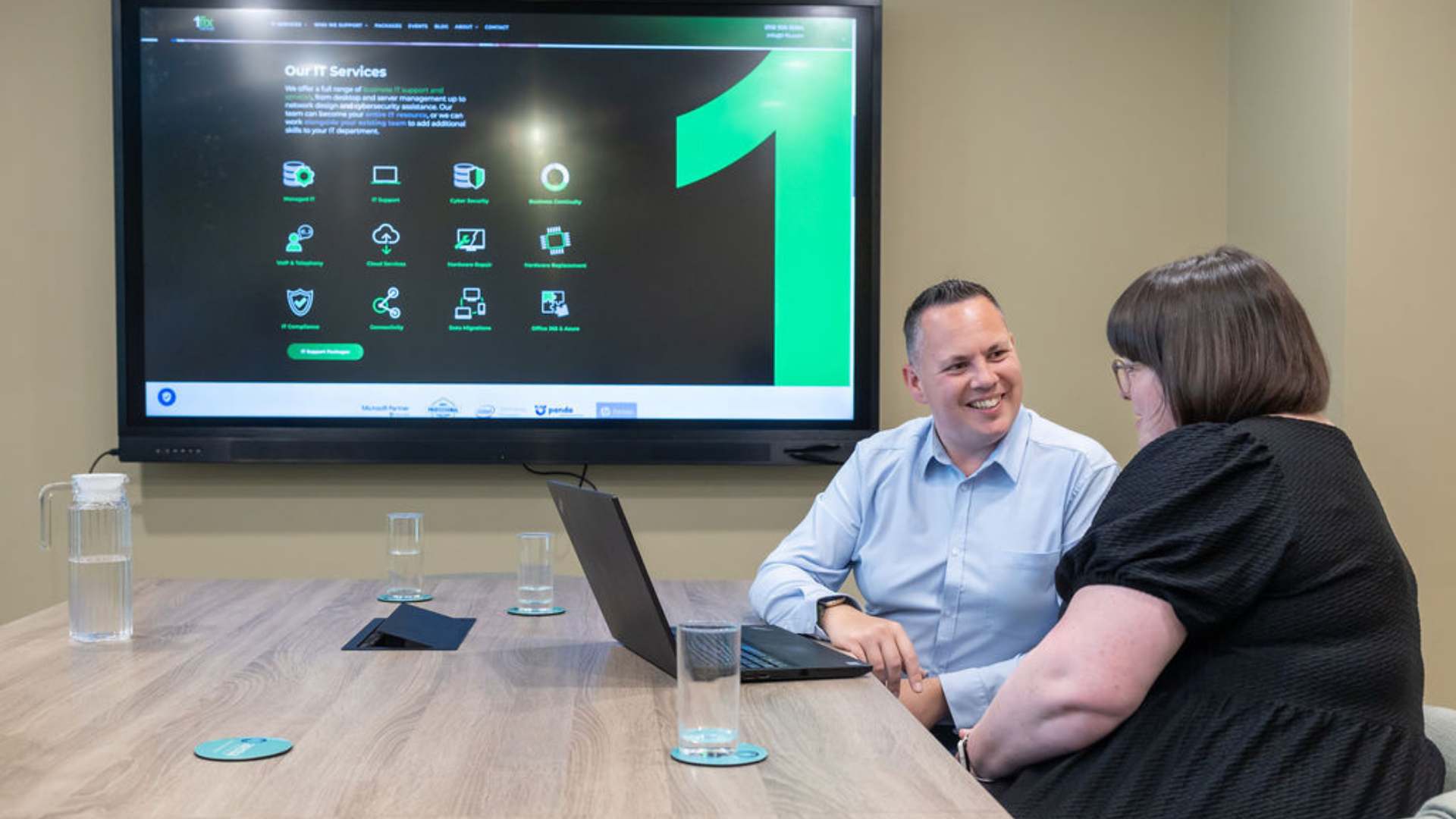How Can I Make Sure My Business's Data is Backed Up and Secure?
Data loss can occur due to various reasons, including hardware failures, cyberattacks, natural disasters, and human error. To protect your business from these risks, it's crucial to implement a strong data backup and security strategy.
Implement a Comprehensive Backup Strategy
The first step in securing your business's data is to implement a comprehensive backup strategy. This involves regularly creating copies of your data and storing them in a secure location. Here are some key components of an effective backup strategy:
- Regular Backups: Schedule regular backups to ensure that your data is consistently updated. Depending on your business needs, this could be daily, weekly, or even multiple times a day.
- Multiple Backup Locations: Store your backups in multiple locations to protect against data loss due to physical damage or theft. This can include on-site backups, off-site backups, and cloud-based backups.
- Automated Backups: Automate your backup process to reduce the risk of human error and ensure that backups are performed consistently.
Use Cloud-Based Backup Solutions
Cloud-based backup solutions offer several advantages over traditional on-site backups. They provide secure, scalable, and cost-effective options for storing your data. Here are some benefits of using cloud-based backups:
- Accessibility: Cloud backups can be accessed from anywhere with an internet connection, making it easy to recover data in case of an emergency - especially now a lot of businesses operate a hybrid working model.
- Scalability: Cloud storage can easily scale to accommodate your growing data needs without the need for additional hardware.
- Security: Cloud providers often offer advanced security features, such as encryption and multi-factor authentication, to protect your data from unauthorised access.
Implement Strong Security Measures
In addition to backing up your data, it's essential to implement strong security measures to protect it from cyber threats. Here are some key security practices to consider:
- Encryption: Encrypt your data both in transit and at rest to ensure that it remains secure even if it is intercepted or accessed by unauthorised individuals.
- Access Controls: Implement strict access controls to limit who can access your data. Use role-based access control to ensure that employees only have access to the data they need for their job.
- Regular Security Audits: Conduct regular security audits to identify and address potential vulnerabilities in your IT infrastructure.
Educate Your Employees
Human error is one of the leading causes of data breaches and loss. Educating your employees about data security best practices can significantly reduce the risk of accidental data loss. Here are some ways to promote a culture of security within your organisation:
- Security Awareness Training: Implement regular security training to educate employees about data security, phishing attacks, and safe online practices.
- Security Policies: Develop and enforce clear security policies that outline the proper handling and storage of sensitive data.
- Incident Response Plan: Create an incident response plan that outlines the steps to take in case of a data breach or loss. Ensure that all employees are familiar with the plan and know their roles and responsibilities.
Regularly Test Your Backup and Recovery Plan
Having a backup plan is essential, but it's equally important to regularly test your backup and recovery processes to ensure they work as expected. Conduct periodic tests to verify that your backups are complete and can be successfully restored. This will help you identify any issues and make necessary adjustments to your backup strategy.
Ready to secure your business's data?
Contact us today to learn how our tailored IT solutions can help you implement a strong backup and security strategy.
Join Our Mailing List
All sign-ups are handled inline with our privacy policy and can unsubscribe at any time.