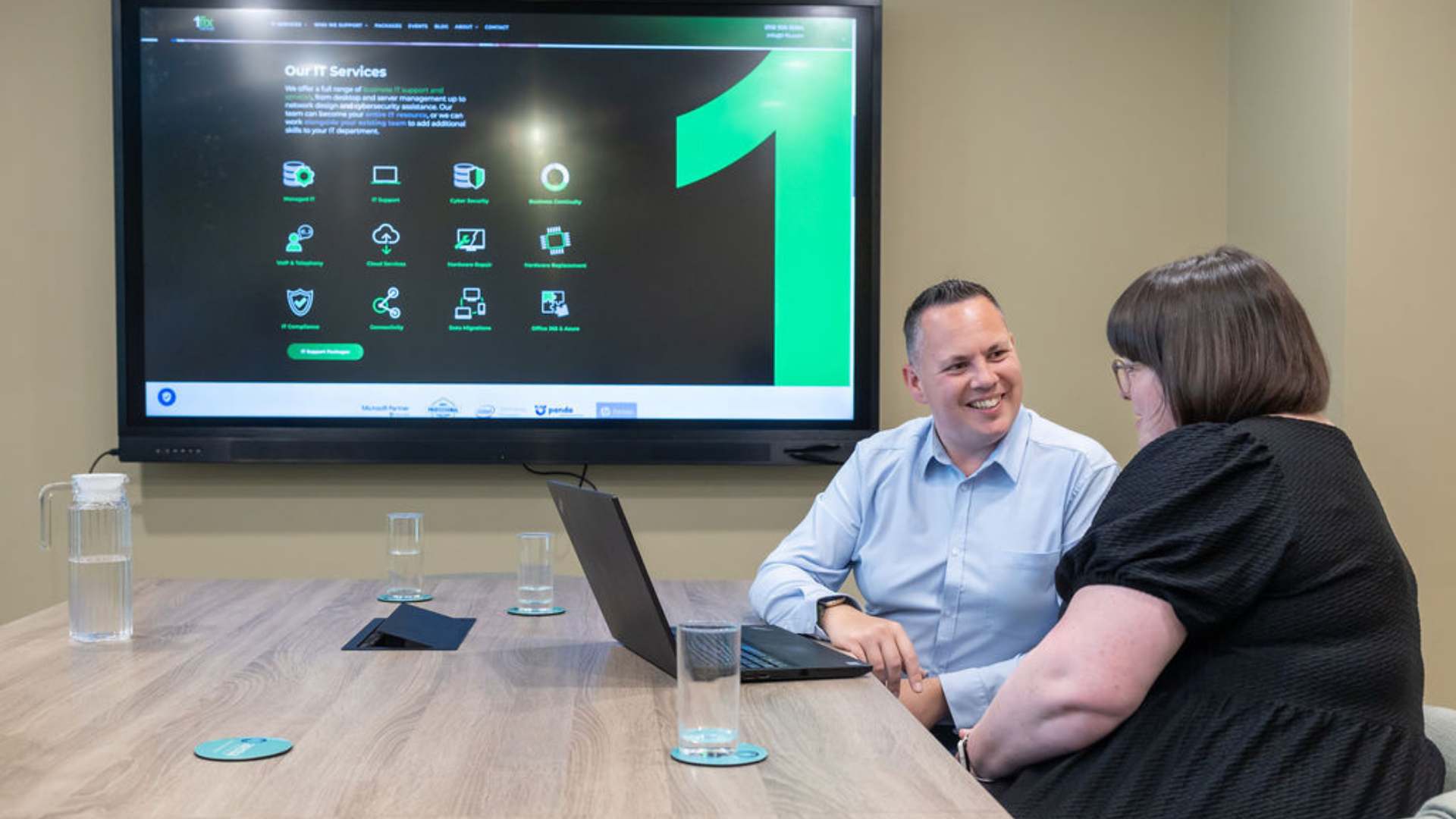Is your Outlook slow? Maybe it’s your folders at fault…
Craig Atkins • April 24, 2019
This is a subtitle for your new post
Are you struggling with Outlook being a bit slow at times?
Do you frequently get issues with Not Responding
or folders taking a long time to open?
Well, you’re not alone. Microsoft have acknowledged there are issues with Outlook that relate to the number of items you have in your mailbox.
It may sound obvious, but if you have a huge inbox, or thousands of folders, then things are going to take a bit of time to load up.
The issue of slow Outlook performance has got worse in recent years as more people have switched to Office 365 from their internal corporate e-mail servers. The reason for this is that Microsoft provide users with 50GB or 100GB of e-mail storage per-user, whereas internally the limit was determined by your IT administrator but was typically around 2-10GB of storage. This 5 to 25 fold increase in storage availability has made us all a bit more lazy with our e-mail cleansing. Typically in the past we would delete unneeded e-mails and regularly archive our mailboxes, but now we aren’t being warned about space consumption we allow our mailboxes to grow (and make our Outlook slow!).
Hard Limits
There are actually some acknowledged scenarios and limitations in Outlook (you can view them here on the Microsoft site)
but we’ve quoted the key information for you below to save another click:
If you have lots of mail folders, you may experience performance issues such as the following:
Folders are not displayed correctly, or they take a long time to appear, especially in cached mode.
If your Outlook slow profile has shared mailboxes and has caching enabled (Download Shared Folders is selected), folder synchronization issues, performance issues, and other problems occur if the number of shared folders per mailbox exceeds 500, as described in KB 3115602. Additionally, errors are logged in the Sync Issues folder and “9646” events are logged in the Application log.
In extreme cases, if there are more than 10,000 folders, Outlook is very slow to open. This behavior occurs because it takes a long time to enumerate the folders.
The hard limits are as follows:
Outlook 2007
50,000 items per folder (any folder, not just inbox)500 folders in total (including subfolders)
Outlook 2010 – 2019
100,000 items per folder (any folder, not just inbox)500 folders in total (including subfolders)
The ‘Fix’
In essence, the fix is to reduce the number of e-mails or folders in your mailbox. The folders is really the biggest issue – it’s surprisingly easy over time to creep up to having 500 folders in your Outlook profile, especially if you have multiple shared mailboxes added to your account.
A document management system can help alleviate the pressure on Outlook by allowing you to file away relevant e-mails into dedicated areas for future retrieval. After all, Outlook was never designed to be a document management/long term storage solution.
Microsoft are also working on the speed issues, but in reality the issue has been around for so long we don’t expect a major change or improvement without a complete re-working of Outlook and the back-end email systems, so moving e-mails away from the Outlook client when no longer needed is a better solution.
Microsoft have put a plan in to their roadmap to lift the 500 folder limit in Outlook, which we assume will only apply to the newest client (so 2019 or Outlook via Office 365) – currently the Outlook slow folder fix is scheduled for May 2019 (at the time of writing), but you can track the progress here:
Join Our Mailing List
All sign-ups are handled inline with our privacy policy and can unsubscribe at any time.