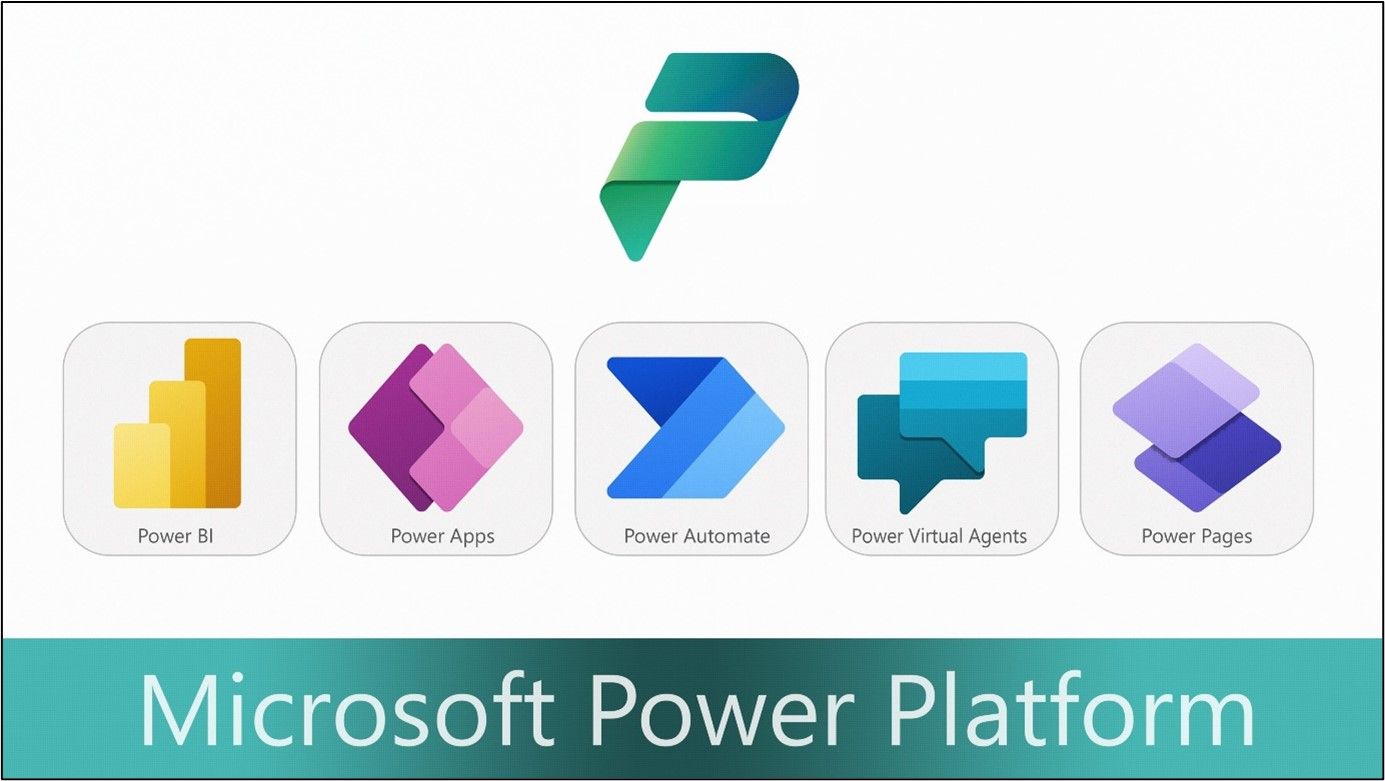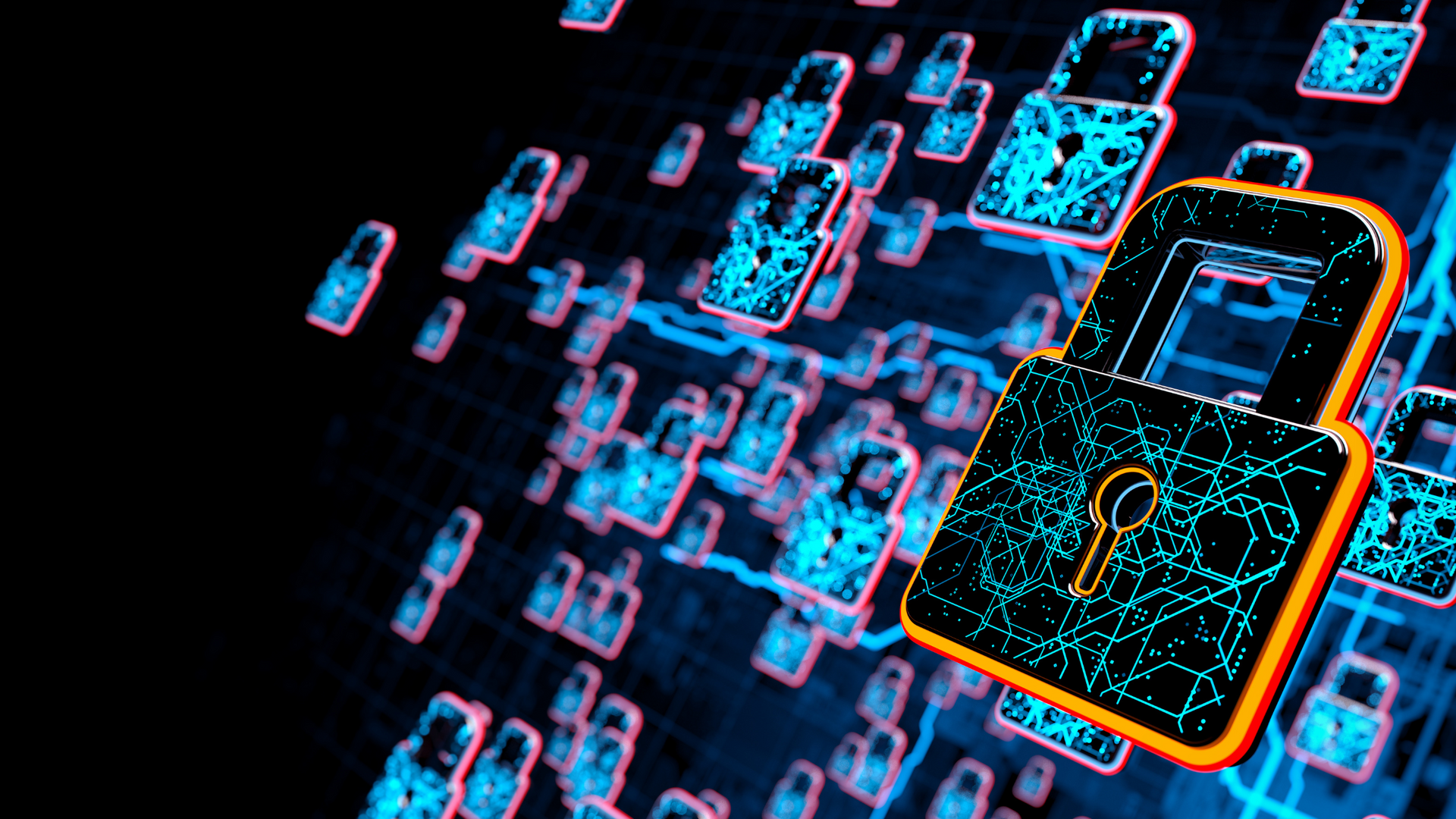Blog Layout
Out with the old – Why it’s time to move on from Windows 7
Leo Daniels • Jul 23, 2020
This is a subtitle for your new post
Why it’s time to move on from Windows 7
As rule, Microsoft typically provides about a decade of support for its operating systems. Sadly, for its diehard fans and millions of loyal users that means at over 10.5 years old, Windows 7 is well past its sell-by date.
Its demise began way back in January 2015, when mainstream support ceased. This meant an end to non-security related bugs being addressed, as well as a wind-down of the development of new features and design elements. At the beginning of this year support for the platform virtually ended altogether as extended support ceased on January 14, rendering Windows 7 effectively dead in the eyes of its creator.
From January 15 users of the ageing OS have received pop-ups warning of the dangers of continuing to use the unsupported system now that even security support has stopped.
Consequences of Inaction – What Happens if I don’t upgrade?
You’ve continued with Windows 7 since January without much issue so why bother upgrading? The issue with this course of action is that you are exposing your business to greater risk through increased opportunities for the malicious attack as well as the eventual operational challenges of running an OS that most software providers will stop providing updates for. Here are a few things to consider:
- The Software you rely on might stop working. If you haven’t already encountered this issue you might in the near future. Popular software companies have lots of platforms to develop updates for. Why would they continue to provide support for versions running on an out-of-date, unsupported operating system?
- Expired programs invite Malware. Hackers look for vulnerabilities in programmes as points-of-entry for malicious software. Without continued updates and patches, cybercriminals may spot deficiencies in Windows 7 and exploit these.
- Meeting compliance obligations. This is harder when you run an unsupported operating system. You could be exposing sensitive client data and intellectual property to an unacceptable level of risk.
- The hackers have been preparing. The withdrawal of support has been a long time coming and in early 2019 Microsoft announced that it was on the horizon. This has given cybercriminals plenty of time to research vulnerabilities well in advance of the support ends.
- You can’t rely on your anti-virus alone. Anti-virus alone is not sufficient protection against the wide array of ever-evolving cyber threats in today’s world. Security loopholes will be present in Windows 7 regardless of whether or not you have anti-virus protection.
Introducing Microsoft 10
It makes little sense of upgrading from Windows 7 to 8.1 as it may not have many years of support left. An alternative might be switching to Mac OS or installing Linux but the easiest and most realistic course of action for Windows 7 users is to make the transition to Windows 10.
Upgrading is about more than avoiding the security pitfalls of running an unsupported OS, as Windows 10 offers huge performance, UX, security, compatibility and functionality improvements over its predecessors. Here are some of the things you can look forward to:
- Familiarity. Windows 10 was designed with familiarity for pre-Windows 8 users in mind. For example, the ‘start menu’ has made a comeback after being replaced by the ‘start screen’ in Windows 8.
- Cortana. Voice-activated digital assistants are everywhere – on your phone, on your TV, in cars – so isn’t it about time you had one in your PC? ‘Cortana’ lets you set reminders, perform internet searches, store information via the notebook feature and sync with other devices – all without keyboard input.
- Improved Speed. Startup speed really improved from Windows 8 onwards. Windows 7 just cannot compete on this front.
- Apps. Apps are a big part of the Windows 10 experience thanks to the ‘Microsoft store.’ Access to almost 7000,00 apps lets you download tools for whatever challenge the working week throws at you.
- The ‘Action Center.’ The notification experience in Windows operating systems have come in for much criticism over the years. Windows 10’s ‘Action Center’ has stepped the game up with a single-pane-of-glass notifications interface which puts news, messages and updates notifications in one place. It also includes ‘quick action buttons’ to let you fast-track simple functions, and notifications no longer expire after a short period, meaning you’ll never miss anything.
- Better Browsing. Goodbye Internet Explorer, Hello Microsoft Edge. Compared to its predecessor, Microsoft Edge offers improved speed, upgraded security capabilities, integration with Cortana among many other useful features.
- Enhanced Security. Windows 10 features several new, cutting-edge security upgrades over 7. These include:
- Device Guard – Microsoft’s most significant desktop anti-virus solution to date!
- Microsoft account – an easy to use, multi-factor password alternative.
- Windows ‘Hello’ – Use biometrics to gain access to devices.
- Windows Sandbox – Run untrusted apps in a separate, isolated environment away from your main OS. Open files and test applications without putting your data at risk!
- Virtual desktops. A convenience that Mac users have long enjoyed, Windows 10 finally brings multiple desktop capabilities to Microsoft users. Open different sets of apps in different desktops and switch between them in a couple of clicks.
- Improved Clipboard. With Windows 10, ‘clipboard history’ lets you recall multiple items you’ve recently cut or copied for pasting. You can also now sync your clipboard with multiple devices and access them anywhere.
To Sum up
It may be tempting to postpone the upgrade to Windows 10 just a little longer but now really is the time for action. Windows devices are a major target for malware and by running an unsupported Windows operating system you really are setting your business up for a security-related fall.
We understand there is a lot to consider:
This might be an opportunity to upgrade hardware if your PCs aren’t compatible with Windows 10.
If you use ancient software that you know won’t be compatible with Windows 10 you could use this as an opportunity to reinvent your operations by adopting more intuitive and effective cloud-based solutions.
Even if your PCs can handle Windows 10, consider how much life they have left in them. You could use this upgrade to acquire new, better-performing machines that will stand the test of time and improve your business’ productivity.
We’re 1-fix, we can help you secure your business
We’re 1-Fix, a full-service IT company based in Berkshire. If you’re looking for more than just basic IT support for your business, you’ve found the right partner. We work as an outsourced IT department, providing friendly efficient daily support for your staff, fixed price pro-active monitoring of all your devices, and because we get to know your business and staff we provide consultancy and guidance to help you flourish.
If you have any concerns, questions or simply want to explore how to better secure your business, please do get in touch with the team for a FREE demonstration, consultation to explore how exposed your business might be and identify actions to take.
Join Our Mailing List
Thank you for contacting us.
We will get back to you as soon as possible.
We will get back to you as soon as possible.
Oops, there was an error sending your message.
Please try again later.
Please try again later.
All sign-ups are handled inline with our privacy policy and can unsubscribe at any time.
Recent Blogs

By Grant Davis
•
03 Apr, 2024
In today’s fast-paced digital landscape, having an intelligent assistant by your side can make all the difference. Enter Microsoft Copilot, a powerful AI companion designed to boost productivity, spark creativity, and simplify complex tasks. Let’s dive into what makes Copilot a game-changer for individuals and businesses alike.
Get in Touch
Fill in this form to contact us and we'll get back to you ASAP (same working day where possible):
Contact Us
Thank you for contacting us.
We will get back to you as soon as possible.
Oops, there was an error sending your message.
Please try again later.
1-Fix Limited
Company Registration Number: 06543233
Registered address:
1-Fix Limited
1F02 Arena Business Centre, 100 Berkshire Place, Winnersh Triangle, Wokingham, Berkshire RG41 5RD