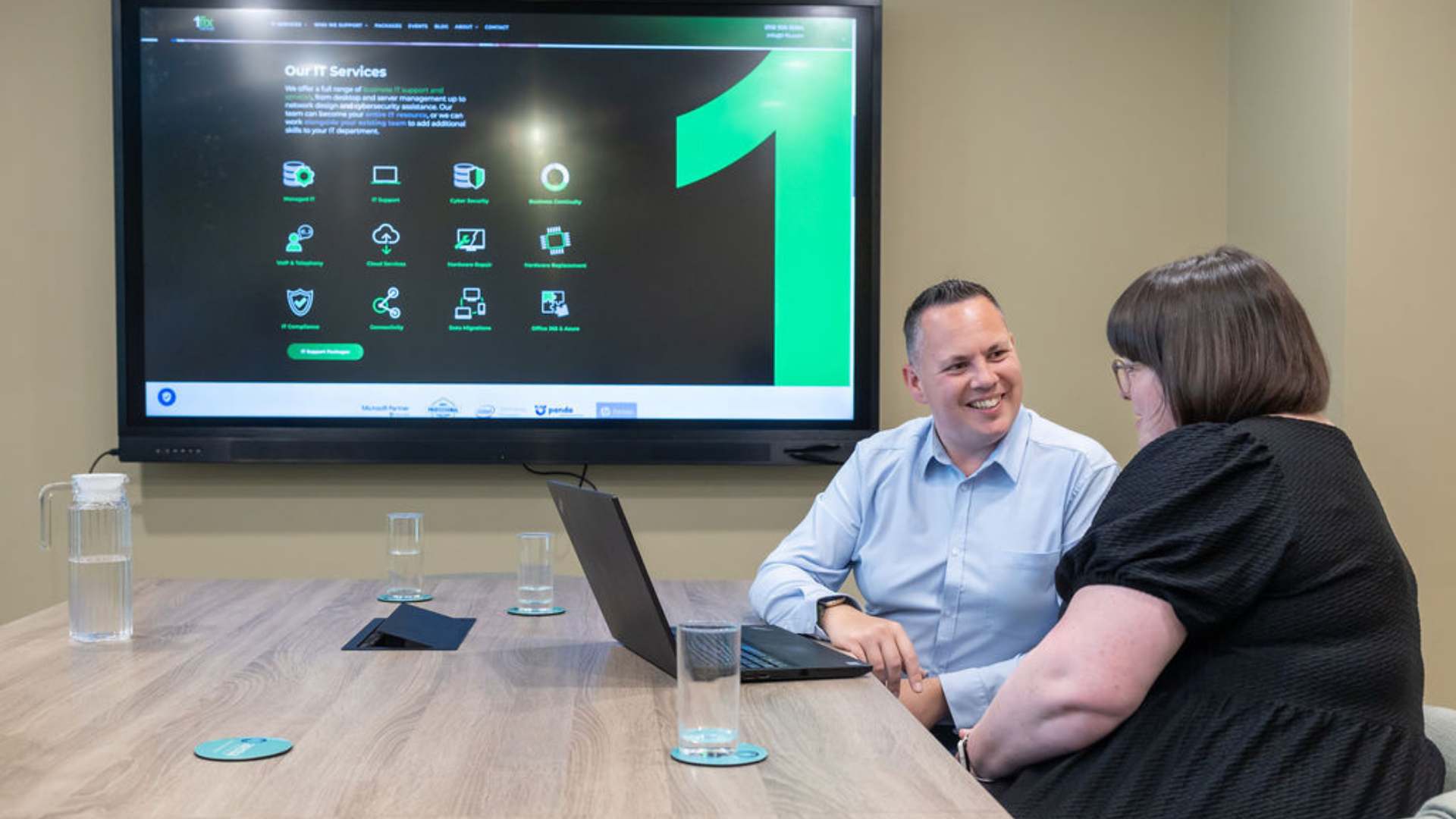5 Ways Microsoft Can Improve the User Experience
5 Ways Microsoft Can Improve the User Experience
Microsoft can fill usability gaps with a few fixes.
Microsoft has revolutionized work for decades now. It’s thanks to them in part that so many organizations have continued to function despite the chaos of a global pandemic. Modern knowledge workers rely on Windows devices to communicate, collaborate, and simply work from anywhere; they are the backbone for the modern digital workplace. Indeed, research tells us that an overwhelming 90% of IT roadmaps are defined by Microsoft updates, policies, and technology.
Yet as a Microsoft user and expert, I can’t help but reflect on the gaps in Windows devices that have a negative impact on their users’ digital experiences. Not only that, they have also caused some of the worst security breaches and cost companies millions to maintain. And so, herein are my personal five asks of Microsoft to make a good experience, great.
Please fix the patching problem
Just the thought of ransomware is enough to cause IT teams endless sleepless nights. I suspect that insomnia may be due to the excessive toll it takes on them to simply get patches out; unbelievably, it can take companies up to four months to patch vulnerabilities. It’s common knowledge that Microsoft can’t be trusted to patch software. Can we change that please for the peace of mind of every SecOps professional?
Please, can you start working faster?
I talk about real-time IT a lot and I’m often amused by the response of Microsoft loyalists who say, “but Microsoft does work in real-time!” Last I checked that was far from reality. Let’s take Intune as an example. A refresh cycle for Windows 10 PC is eight hours. Imagine what an end user could have done on their device in that time. Actually, don’t – it’s terrifying. So, Microsoft, please can you build systems that are truly real-time?
Please, can you make it easier to rebuild or replace devices?
This one really gets me because of the sheer amount of work it takes for any IT professional to issue a new device or rebuild one. I say this of course because I’m also an Apple user who’s gotten used to being able to swap out my old iPhone with a new one without moaning and groaning about some of my apps, photos, or settings being missing. It’s like nothing ever happened (except it has – I have some really cool new features and a much better camera). Isn’t it time Microsoft automated that build process, too?
Please, can your systems talk to others?
Integration is so important in the digital workplace. With so many application and services in existence, cohesion and collaboration are exceptionally important. One of the big challenges I see with Microsoft is its lack of integration with pivotal IT services, such as IT Service Management tools. For example, I’ve heard countless stories during the pandemic about that dreaded VPN issue that requires every affected employee to call the service desk for access and IT support to use remote control technology to fix it. Surely not?
Please, can we get some more analytics?
I personally find Microsoft’s MyAnalytics feature useful to visualize how I’m spending my own time and my colleague’s time. It helps me be more productive and resourceful. But that’s only one piece of the puzzle. Our productivity levels are affected by everything from OS crashes and app upgrades to slow-running devices. That’s one reason for the boom in Digital Experience Monitoring solutions in the market.
It’s incredibly difficult for IT organizations to know when employees have a bad experience and do something about it quickly and at scale. The way to solve that is for Microsoft to offer automated experience and sentiment gathering for all devices. After all, every IT professional wants to know when they’re doing a good job.
I acknowledge that these aren’t small asks for Microsoft, but they are important. If these gaps are closed, Microsoft will be able to take even more credit for helping enterprises globally respond better in the post-pandemic economy. That’s something to really be proud of.
Ensuring your systems are secure – 1-Fix.
Our team of specialists at 1-Fix offer a range of business IT services ranging from desktop and server management, to network design and cyber security assistance. Our experts want to become a vital member of your team and help you strengthen the capabilities of your IT systems. We can help you achieve a level of security that allows you to feel confident 100% of the time that you are not going to fall victim to a cyber attack whilst utilising everything your IT landscape has to offer. Please do not hesitate to contact the 1-Fix team for a conversation on any aspect of your IT.
Source: https://www.computerworld.com
Join Our Mailing List
All sign-ups are handled inline with our privacy policy and can unsubscribe at any time.