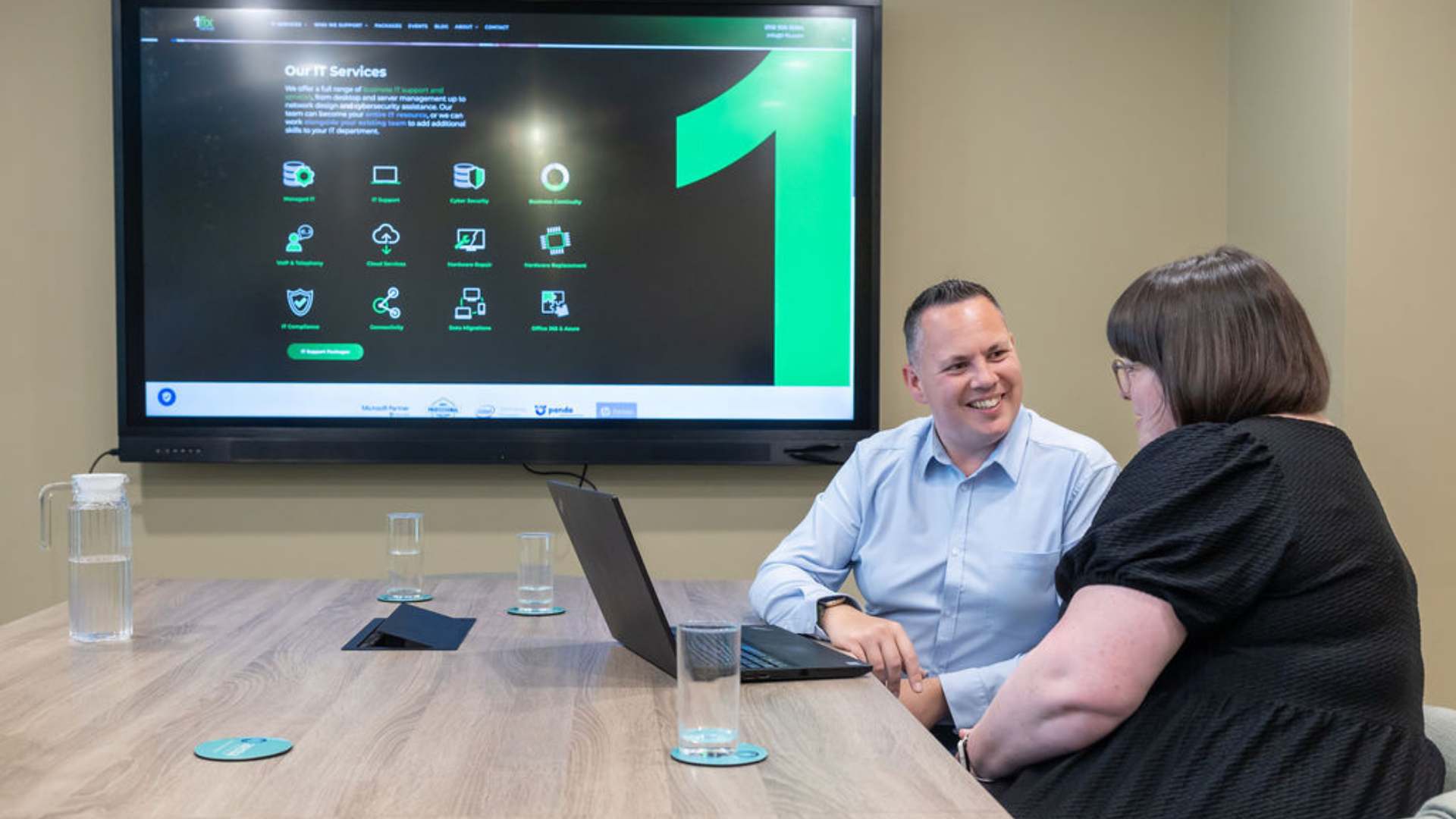Bombarded by apps? Microsoft Teams has all the benefits
In the previous blog we explored some of the individual features of Microsoft Teams, some of the alternatives on the market and how those alternatives really shouldn’t be alternatives at all.
Let’s take a look at some of the advantages of working from one single system.
Microsoft Teams – one system, the advantages
Microsoft Teams has grown exponentially in popularity over the last year, and has amassed a daily average of an astounding 145 million users – proving that it clearly is the best system on the market.
Working from one system has many positives, which we will list now:
Cost
One of the most obvious benefits of consolidating apps is the cost of doing so. Subscriptions are often cheaper than hosting applications onsite, and there are fees associated with Cloud apps too. Most business applications base their monthly fee on the amount of users you have or the amount of storage you use - these costs can rapidly add up. Therefore, if you are paying for multiple apps that have similar functionality this is a waste of resources.
Management
Leading on from cost, it can be a real hassle when managing multiple subscriptions. Keeping track of what your outgoings are can get very complicated when different parts of your organisation use different apps. By consolidating your bills into one you’ll get a clear and concise view of what your company is using and, in turn, be sure that you get value from it.
Productivity
Having too many apps lowers productivity. Like anything, moving between apps wastes time – and, in turn, that frustrates your employees. Admittedly, it only takes minutes to manoeuvre between apps but those lost minutes can really accumulate over time.
Technology simplified
Yes, Cloud apps are easier to set up than their on-premise counterparts but that doesn’t mean they are hassle free. The apps still need to be maintained by an IT professional – their duties will include adding and removing users from apps as their roles change - or as they leave the company - along with many other responsibilities. With all apps consolidated into one their time will be free to use in completing more productive tasks.
Data analysis
As some businesses are only just discovering, data can be one of the greatest assets for any business. By consolidating apps into a single solution, data is made much easier to analyse as it will come from across your entire organisation into one place. Having this oversight on data allows your team to anticipate what your business needs and provide better service accordingly.
Security
In the modern digital age, every device – and app on them – is a way of cyber criminals gaining access to your data. The more spread out your apps are the greater the risk there is of your organisation being a victim of an attack. Users tend to reuse the same password across multiple accounts, meaning when one is breached then your entire system could be open and vulnerable.
Let’s take a look at how to know if you have too many apps in your organisation.
How to know
It is common for leaders to not even be aware of all the apps your company uses – or, on the other hand, you may have been very selective about the apps that you use in your company. Whatever the case, it is easy to get carried away and for your IT landscape to get cluttered. There are always opportunities for consolidation - the key is to look out for the signs, and you can start by asking yourself these questions:
- Are different departments of my organisation using different apps that have similar functionality?
- Is important information scattered across many different tools and necessitating employees to have to search to find what they need?
- Is it hard to connect different parts of your organisation because they are functioning separately to one another?
If the answer is ‘yes’ to any of these questions it is time to dissect your organisation and begin the process of consolidating your resources into one application - and the obvious choice is Microsoft Teams.
Ensuring your systems are secure – 1-Fix.
Our team of specialists at 1-Fix offer a range of business IT services ranging from desktop and server management, to network design and cyber security assistance. Our experts want to become a vital member of your team and help you strengthen the capabilities of your IT systems. We can help you achieve a level of security that allows you to feel confident 100% of the time that you are not going to fall victim to a cyber attack whilst utilising everything your IT landscape has to offer. Please do not hesitate to contact the 1-Fix team for a conversation on any aspect of your IT.
Join Our Mailing List
All sign-ups are handled inline with our privacy policy and can unsubscribe at any time.