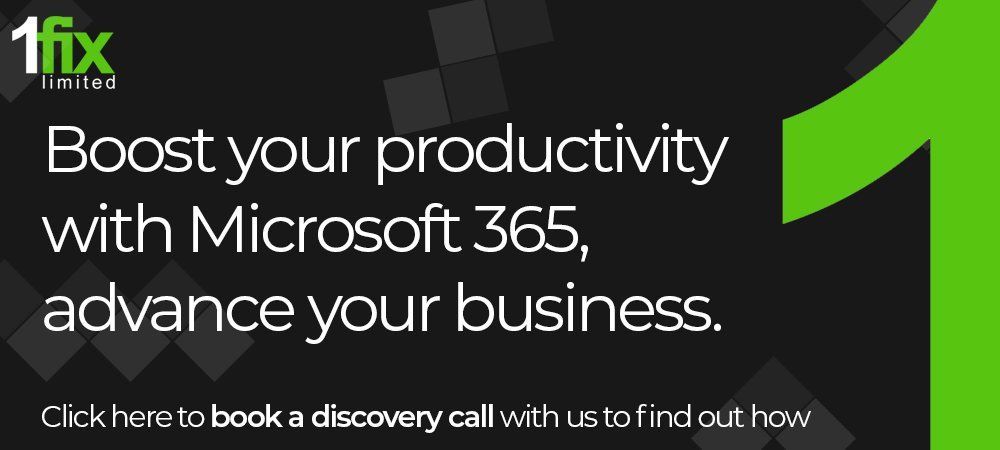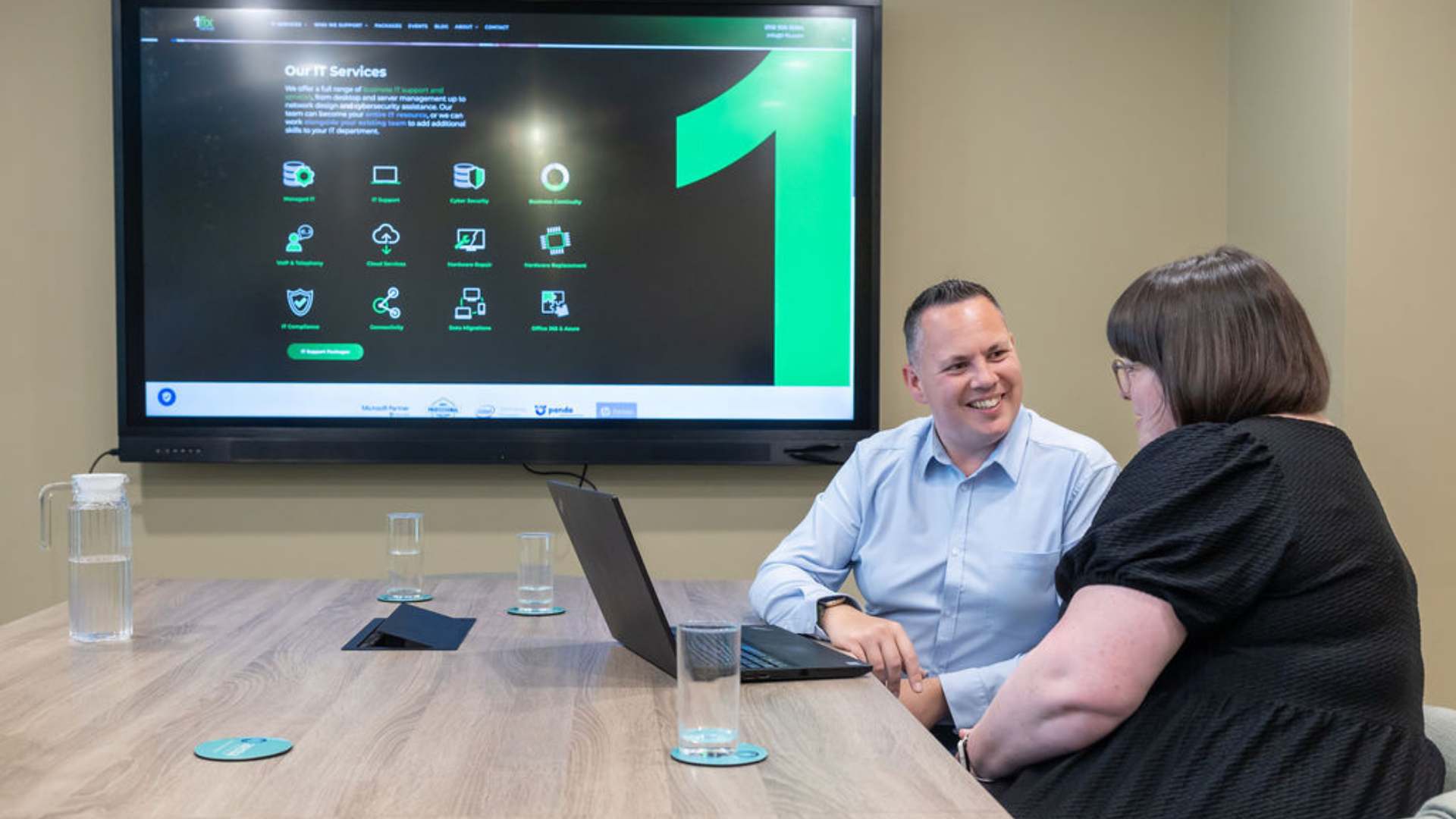Microsoft 365 – Feature lessons – Chat
Communication, more specifically good levels of it are essential between employees to guarantee a successful and thriving workforce. By communication I don’t just mean business jargon, I mean in a normal social sense too, both are equally important to you and your staff in achieving your goals as a well-functioning team.
Before Microsoft Teams it has been impossible to send documents and files securely in the same place you can have a conversation. With the number of firms introducing remote working as an alternative to working on-premise expected to grow in popularity in the coming years, and with the majority of businesses worldwide forced into making an at least partial remote working team as of last year due to Covid-19, it is essential businesses have a place to communicate securely through messaging and through the sharing of documents from anywhere be it on-premise or when working remotely.
What is Teams?
Microsoft Teams is an app designed with the sole purpose of improving levels of collaboration, communication, and productivity within your business. It has risen to worldwide fame and has become a tool used by over 115 million people worldwide on a daily basis! A truly astounding figure I’m sure you will agree.
Microsoft Teams – Chat feature
Microsoft Teams Chat feature offers a secure place for conversation, document, and file sharing. A particularly good feature that is made available by Chat is the ability to attach files directly from OneDrive, giving the recipient free reign to amend the document from anywhere. So how do you do that?
1. Find the Chat option in the top left of your screen and clicking on it.
2. Pick your recipient then click the paperclip beneath the message box.
3. You are then presented with two options, ‘Upload from computer’, or ‘OneDrive’, decide and click.
Having the option to hold a conversation both about work related topics and a normal social one in the same place that documents can be sent, all in a secure place, is something that hasn’t been done before and will really boost the productivity of your team.
‘Activity Feed’
Activity Feed is a particularly good feature, it allows you to monitor what a particular employee has posted within Teams, allowing you to keep tabs on the activities of the employee. To do this:
1. Select the person whose activities you want to monitor. At the top of the screen, you have the options, Chat, Files, Organisation and Activity. Click on Activity, a list will follow of all the recipient’s activities within Teams, the ease of this is much quicker than the alternative of having to sift through individual team members movements to find anything that’s been misplaced, allowing you more time to be productive.
‘Add a tab’
Another particularly good feature of Microsoft Teams is Add a tab. This allows for easier access by adding tabs to your dashboard. You can do this by:
1. Choose a recipient you wish to add a tab to the conversation with.
2. Click the plus (+) symbol next to Activity at the top of the screen.
3. Options will appear, pick which one you want to add to your dashboard, and it will appear there.
As we have said in previous blogs, it is beneficial to take some time out of your schedule to delve deeper into the features Teams has to offer. Many of its tools aren’t widely known and have the power to revolutionise the way you communicate, collaborate, work with, your team both on-premise and remotely.
Empowering teams – 1Fix
Our team of specialists at 1fix offer a range of business IT services ranging from desktop to server management, to network design and cybersecurity assistance.
Our experts want to become a vital member of your team and help you integrate Microsoft 365 and its range of tools, features, and applications as one of the key parts of your IT infrastructure. We can help you achieve a level of communication with your employees -no matter their geographical location - that can rival any 100% on-premise workforce in the industry. Do not hesitate to contact the 1-Fix team for a conversation on any aspect of your IT.
Join Our Mailing List
All sign-ups are handled inline with our privacy policy and can unsubscribe at any time.