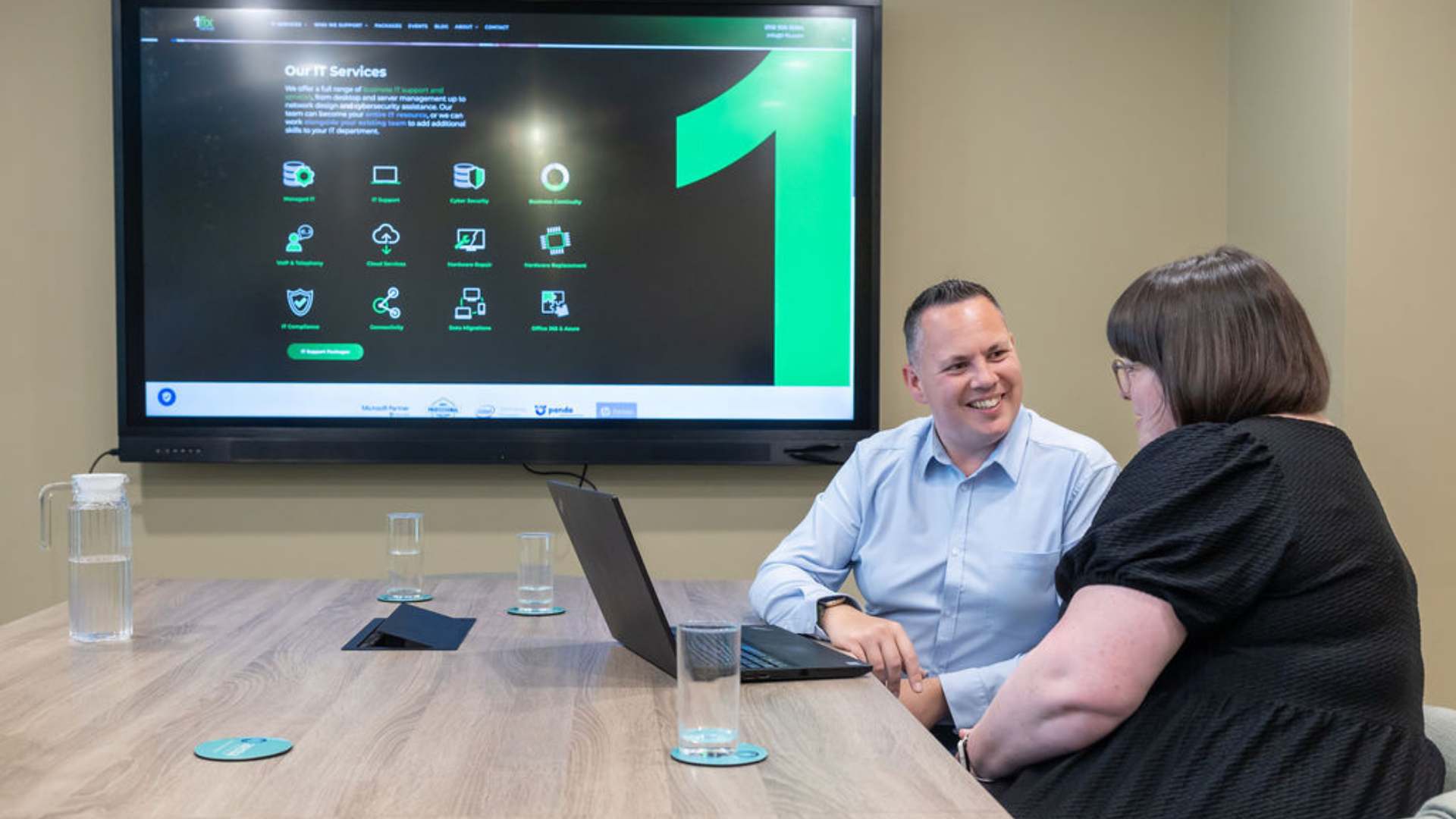OVID 19 – Is your IT support provider leaving you in the dark?
Leo Daniels • June 8, 2020
This is a subtitle for your new post
The Covid-19 catastrophe has produced substantial challenges to most businesses. For some, it has meant having to close entirely, while others have had to overcome serious operational challenges as they make every effort to sustain some sort of regular service to their clients.
With the urged advice being to work from home wherever possible, many businesses have locked their offices and relied on the assistance and support of their IT provider to enable secure and efficient remote operations.
Consequently, it’s now more critical than ever that you have an IT provider you can depend on. Your provider should continue to offer a good level of support and maintenance that you expect of them, but they should also help your business through this tough period of uncertainty by suggesting and employing new solutions that are fit for purpose and economically viable.
This article should help you consider whether or not your IT provider is doing enough to help your business through the pandemic. Listed below are a few things to look out for.
Lack of knowledge & missing key skills
The disruption and enforced change caused by the pandemic is a test for IT providers. While many providers manage well in their day-to-day provision of IT services, they have now been obliged to think on their feet and come up with fresh and innovative solutions for their clients which for some may display knowledge and skills gaps. If your provider is struggling to execute changes and you sense they are learning as they go this could be a sign of inexperience or a lack of continuous training and staff advancement. Technology never stops evolving and as a result IT companies should ensure that their staff are familiar with the latest improvements so that they can deliver the most up-to-date resolutions to their clients.
When you are looking for an IT provider don’t be fearful to ask about their experience, credentials, accreditations and even things like client statements. You may also want to consider whether they invest properly in staff training development, as diligent firms will pay attention to this! Finally, while there are no doubt many capable young firms you shouldn’t be afraid to ask how long a provider has been in business for, as long-lived firms tend to be older for good reasons.
Disappointing response times
Pay interest to how long it’s taking your provider to register your support request. While not all firms offer response-time guarantees, they will often have target figures so their clients have a rough estimate of how quickly requests will be dealt with. Whilst support requests have been higher than usual during the lockdown, you should still have relatively high expectations on this; after all, ‘response time’ only implies to the time taken to accept a support request, not actually resolve it. Response times may vary depending on the level of support you have agreed with your provider and the level of priority assigned to different support requests but if you have been with your provider for a sufficient length of time you’ll likely know what to expect.
Failing to meet response times or set expectations may be a sign of an under-resourced helpdesk, a lack of organisation or it may be indicative of false promises that the company is not serious about sticking to.
Lenient security procedures
Businesses commonly assume that their IT provider operates the highest standards when it comes to security as ‘reducing risk’ is cited as a frequent reason for outsourcing IT in the first place. The assumption of good security, however, can be hazardous, as assumptions frequently are, so it’s important to know what to look out for to make certain that your provider considers security a top priority.
You might want to contemplate whether your provider holds ‘cyber essentials’ accreditation and whether they work on the basis of a ‘no trust’ policy for all outsiders. You should also be assured in your provider’s approach to precautionary maintenance and backups. Effective update and patch management will help safeguard against some forms of malware that exploit weaknesses in software, and regular backups will safeguard your files against attack provided that files are backed up in multiple locations.
Pass the blame
There is a specific amount of shared responsibility between IT providers and their clients, as no single party is fully accountable for guaranteeing systems run smoothly and that data is kept secure. It’s your responsibility to take the advice given to you by your provider and act in good faith, and it’s their responsibility to ensure the solutions they implement pose an acceptably low level of risk to you and your business.
This relationship can be tested however when one party makes a mistake and fails to accept responsibility for it or blames the other party. If your provider tends to do this it may be time to look elsewhere for an IT partner who’ll treat you and your business with more respect.
Not learning anything new
Your IT provider should function as a sort of ‘Tech master’ in some capacity to your business. Many businesses outsource their IT to tap into the specialist guidance and knowledge of IT companies, seeing it as a chance to embrace new technology and learn whilst doing so. If your provider leaves you to figure things out on your own and seems reluctant to provide appropriate guidance then it could be a sign that they don’t value their relationships with their clients.
Not commercially aware
For many businesses, IT is just a means to an end: a tool for overseeing client relationships and boosting revenue. It’s therefore essential that your IT provider has some understanding of how a particular Tech solution will affect your business’ performance and the consequences for things like sales and financial performance. If your provider never clarifies technology in the context of your business or businesses in your sector more generally and calls routinely sound like a sales pitch, it could signal that they don’t know your business very well and/or don’t understand your sector.
Mediocre Pre-emptive maintenance
Reactive IT companies resolve problems after they have transpired whereas proactive IT companies monitor systems to predict problems before they occur, leading to less interruption and improved productivity. Reactive IT support is a sign that your provider doesn’t have sufficient insight into the ‘end user experience’ either because they don’t have the tools in place for monitoring. A proactive company, on the other hand, has the capability to tackle issues before they arise using monitoring tools and will be able to resolve issues often without you realising anything has taken place.
If your staff are logging a disproportionate number of tickets this could be a sign that preventative maintenance isn’t transpiring. You might also want to ask your provider if they use a monitoring platform.
We’re 1-fix, we can help advance your business
At 1-fix, we take a realistic approach to technology – ensuring our client’s systems are best protected.
If you have any concerns, questions or simply want to explore how to better secure your business, please do get in touch with the team for a FREE demonstration, consultation to explore how exposed your business might be and identify actions to take.
Join Our Mailing List
All sign-ups are handled inline with our privacy policy and can unsubscribe at any time.