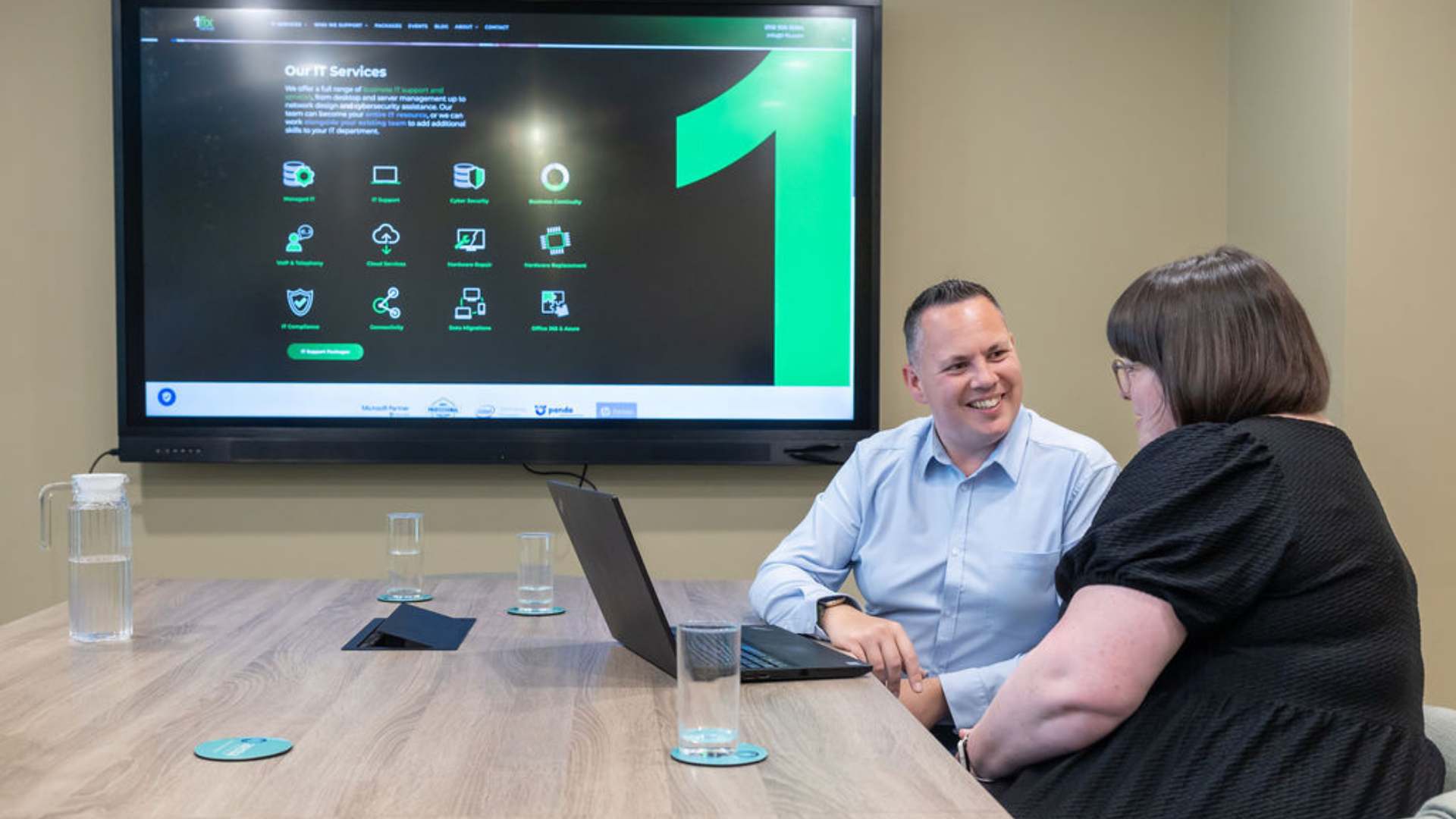Working from home
Craig Atkins • April 1, 2020
This is a subtitle for your new post
Remote working – we’re on hand to help
The Coronavirus pandemic has seen many businesses up and down the country forced to make a hurried transition to homeworking. Initially, working from home doesn’t seem too difficult but as the days and weeks go by you may start to notice some of the compromises and deficiencies working from home can entail.
One key consideration is equipment and whether your team is well prepared to work comfortably and productively from home.
One of the first items you ought to consider is Laptops. Your employees may have their own devices, but it is advisable to provide secure work laptops. You may also want to consider device management where necessary, by using platforms like Microsoft Intune to control things like security settings and the ways in which your team is able to store and send data on remote devices.
You may also want to consider access to shared networks as well as access to a VPN if your business uses one.
It’s possible that the supply of laptops and similar devices may be affected by a huge increase in demand due to Home-working, so it’s advisable to act now rather than further down the line when the devices you need may not be available.
You also want to consider your phone system. Could you get by using Office 365? If most of your communication is likely to be between your team and you already have it then this solution may suffice. However, if you make and receive lots of external calls you may want to consider a VoIP system such as Microsoft Business Voice, which lets you make calls on the public phone network through the Microsoft Teams App.
Not everyone in your team will respond well to working from home. While some may have a well-equipped, dedicated home office, others may find themselves sitting at the dining room table. Ideally, you should be aware of the home-working setup of each member of your team and try to offer support where you can. For example, would it be feasible to allow office chairs to be used by team members who don’t have a suitable chair at home?
We’re 1-fix, we can help you secure your business
At 1-fix, we take a realistic approach to technology – ensuring our client’s systems are best protected.
If you have any concerns, questions or simply want to explore how to better secure your business, please do get in touch with the team for a FREE demonstration, consultation to explore how exposed your business might be and identify actions to take.
To book a consultation or to arrange a further discussion, please get in touch.
Join Our Mailing List
All sign-ups are handled inline with our privacy policy and can unsubscribe at any time.