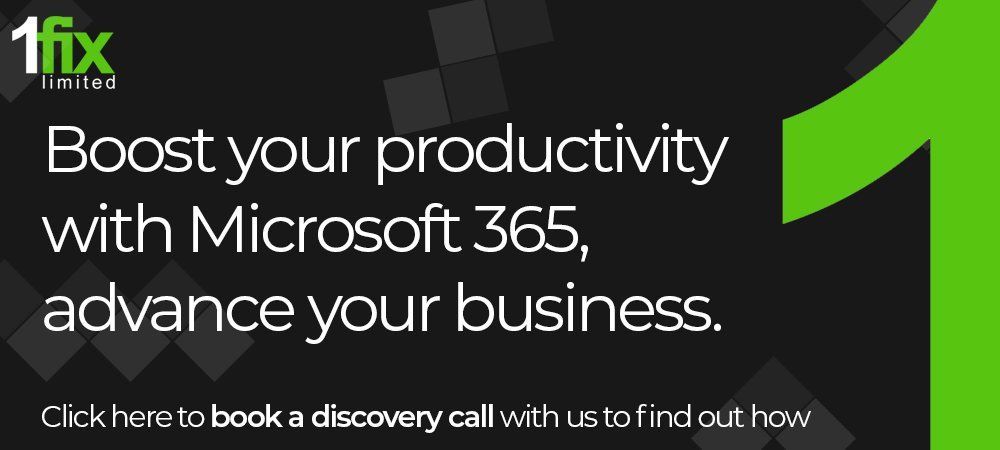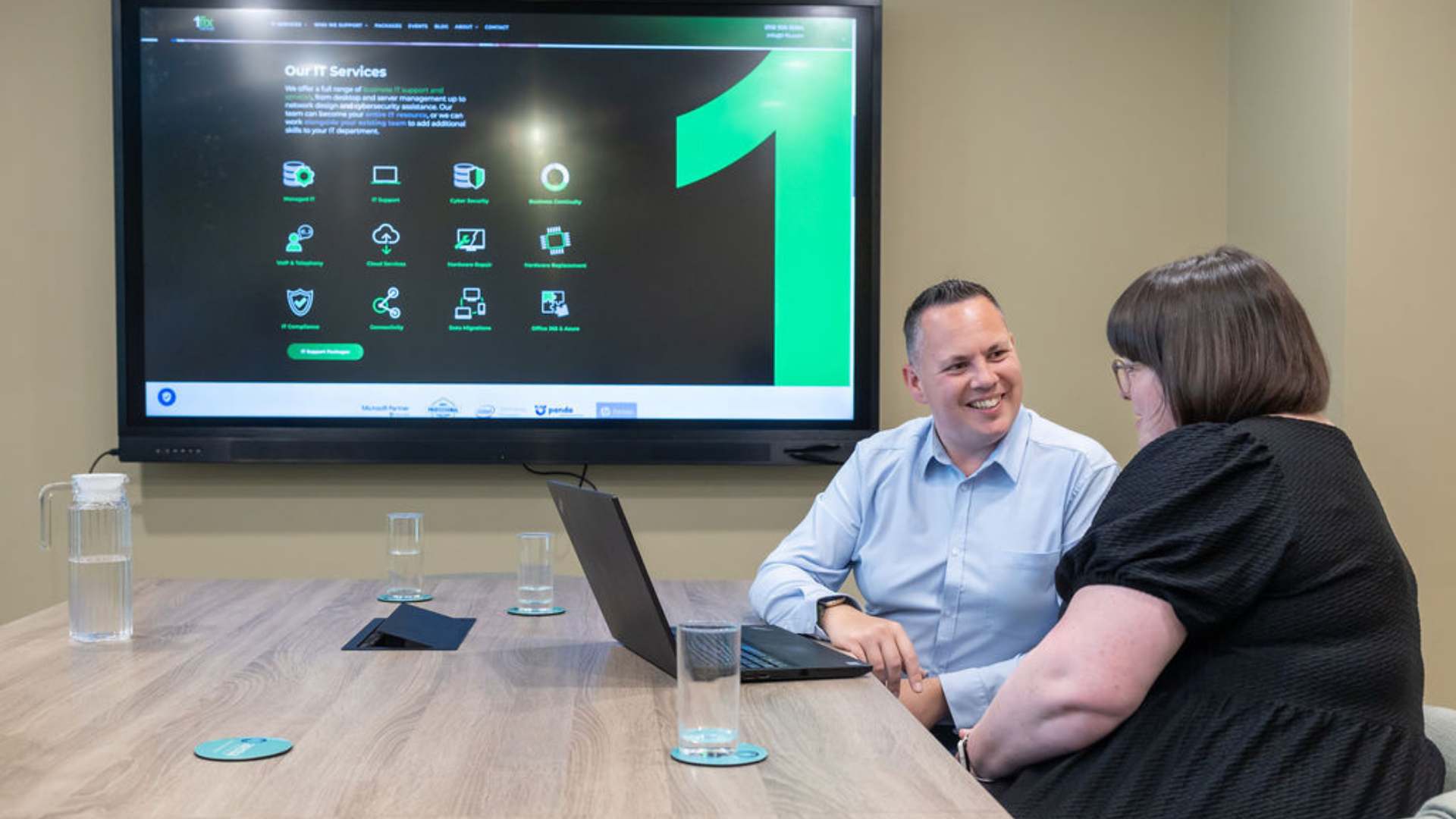Microsoft 365 – Feature lessons – Microsoft Viva
Ensuring your team has the most functional and easy to use platform to work from is essential in every business. Businesses that cannot provide a platform that assists their team to achieve their goals to the best of their ability are already putting themselves one step behind the competition before the workday has even begun.
Let’s take a look at Microsoft Viva, a brand-new member of the 365 family that can guarantee you are providing a platform that can improve your employees’ workday in many ways. Throughout the blog we will explore different features of Viva, how to use it, and how it can help your team.
Microsoft Viva
Microsoft Viva is a new employee experience platform that empowers teams to be at their best from anywhere. It consolidates your team’s communications, learning, insights, and knowledge into one integrated place, all within Microsoft Teams. Microsoft Viva is split into four different categories; we will now look at the four categories in more detail.
MS Viva – Connections
Microsoft Viva Connections acts as the gateway to your Viva experience; it allows you to stay informed no matter your location. Connections is customised for your organisation and personalised for you with a feed of relevant news, announcements, and conversations, meaning you are always kept ‘in the know’. There is also a dashboard which keeps you connected to company resources and all the tools from across Teams. Viva Connections gives you the power to tailor it to every role within your organisation, be that workers on the shop floor to the executives at the top of the business, allowing everyone to be connected, up-to-date, and feel engaged in the workings of the company no matter their job role.
MS Viva – Insights
Microsoft Viva Insights allows you and your team to work faster and smarter with personalised reminders. It offers a place for focused work that requires more attention or, coaching, organises the time you allocated for training and learning, and allocates time for your individual learning - all with the personalised reminders we mentioned earlier - to be sure you stay on top of them. It also has a break section to ensure you allow time for yourself, as we all know work can get a bit much sometimes, especially with team members working from home not having the structure of on-premise workers (designated times for lunch and breaks, etc). And, lastly, the ‘virtual commute’ feature, which gives you a small boost at the end of your day and helps you bring a final finish to it, particularly remote workers in a thriving busy business can find themselves working long after their supposed ‘clock out’ time.
MS Viva – Insights for management
For managers and leaders Insights looks slightly different. It provides insights and recommendations to foster healthy successful teams and build personal and organisational durability, no matter their geographical location. For example, Viva can help a manager see if a team is at risk of burnout by displaying how many hours their team are working per week through the use of graphs and percentages, and then allows you to help them by breaking down what they are doing in that overtime. This will ensure healthy work habits for your team and mean they achieve a good work life balance, and in turn, produce better quality work when they are working. Insights helps you to understand the impact of your employees’ current work patterns and shows you how that has the potential to affect you and the people within the organisation.
MS Viva - Learning
Viva Learning consolidates all your learning resources into one place. It is a place for all content that’s been assigned to you and recommended from different sources, as well as your own custom content, top content providers, and learning management systems (including LinkedIn Learning and Microsoft Learn). The good things about Viva Learning are the way it makes learning just another part of your day, and that it lets everyone learn whilst managing a flow of work. Within Teams you can find, share, discuss learning, and organise your resources to adopt a learning culture within your organisation in a simple way.
MS Viva – Learning for management
Viva Learning allows managers to assign learning and track the completion of it. This allows management to monitor and, if necessary, speed up onboarding. Viva Learning also gives the opportunity to see who within their organisation is serious about developing their skills and growing in their careers. This brings us into the fourth and final part of the Microsoft Viva application.
MS Viva – Topics
Viva Topics connects you to knowledge and experts automatically. For example, when you come across an unfamiliar topic or acronym simply hover over it there is no need to search for what you need as it will simply appear there and then. Not enough information? Click instead of hovering! You can find people, resources, and conversations relating to the topic. Once having clicked, you have an option to ask a question - either Viva will have the answer or it calls upon the help of top experts in the topic, which it does by building topic pages with AI (Artificial intelligence) automatically whilst making sure your sensitive content remains protected at all times. Viva Topics allows you to consolidate the knowledge of everyone involved in your organisation and connect other – perhaps not as competent – members of the team to that knowledge to help them in their day-to-day jobs.
As you can tell, Microsoft Viva is one of the most revolutionary tools in the 365 family, as it brings communication, insight, learning, and knowledge together in one easy to use experience for both management and employees alike. This, in turn, allows your organisation to thrive knowing that everyone has the tools necessary to work at their best.
Empowering teams – 1Fix
Our team of specialists at 1fix offer a range of business IT services ranging from desktop to server management, to network design and cybersecurity assistance.
Our experts want to become a vital member of your team and help you integrate Microsoft 365 and its range of tools, features, and applications as one of the key parts of your IT infrastructure. We can help you achieve a level of communication with your employees -no matter their geographical location - that can rival any 100% on-premise workforce in the industry. Do not hesitate to contact the 1-Fix team for a conversation on any aspect of your IT.
Join Our Mailing List
All sign-ups are handled inline with our privacy policy and can unsubscribe at any time.